Google Analytics for small business owners
- Tina Louise Lunn

- Sep 29, 2022
- 2 min read
There are analytics available for nearly all the interactive tools we use as business owners. Whether it be Instagram, Facebook, Twitter, MailChimp, Active Campaign, YouTube, TikTok, LinkTree....even Calendly announced today that they’ve introduced ‘Calendly Analytics’! There’s no escaping them!
One of the biggest (and probably one of the most in-depth) analytical tools out there is Google Analytics. If you haven’t heard of it until now, then I’ve summarised for you the key things you need to know.
What is Google Analytics?
Essentially, Google Analytics is a free tool, used to track your website activity. Activity like the number of visitors (new and returning), pages per session, session duration, traffic source, and bounce rate of individuals using the site. You get the idea...!
Why is this useful?
By understanding how, when and by whom your website is being viewed, you can very quickly gather a picture of how well your website is performing. Having this kind of data, for example, is invaluable when it comes to evaluating the success of your marketing activity, where the aim has been to bring traffic to the website and converting your online leads into sales.
What more can it do?
The tool has huge possibilities when it comes to reporting, segmentation and tracking. If for instance, you have e-commerce on your website, you can start to track every movement of your potential customer – for example, which products are they browsing, how long are they on each product page for, how many items they are putting into their basket, how many people left the site with items still in their basket. As an advanced feature, you can even set goals (for example sales on a product) and watch as Google Analytics tracks those goals against real-time transactions and sales! So it can do powerful stuff, when you know how to use it!
What’s important to know?
The current version of Google Analytics, known as Universal Analytics (UA), is expected to be discontinued from July 2023 (at the time of writing). From this date, no new data will be added to UA. In its place will be GA4. This update will operate in a completely different way to UA and you will not be able to merge past UA data into this new release. Therefore, if you have amassed months/years of data that you want to keep and analyse from UA, then now is the time to start exporting that data so it is not lost. Furthermore, you can already activate GA4 (and run the two versions in parallel until UA is switched off). This will give you time to navigate your way through the new release and get used to the layout and different features.
Sounds complicated...?
There’s no denying, to maximise the full potential of Google Analytics, you’ve got to know what you’re doing! Luckily, there are plenty of experts out there who can help meet your objectives when it comes to tracking and analysing your data. However, if you’re a small business owner who is just looking for a general overview of your website traffic, then it’s entirely possible to set yourself up at a basic level and watch as the traffic flows in! So don’t be deterred!
For more tips and advice for your small business, follow me on Instagram.



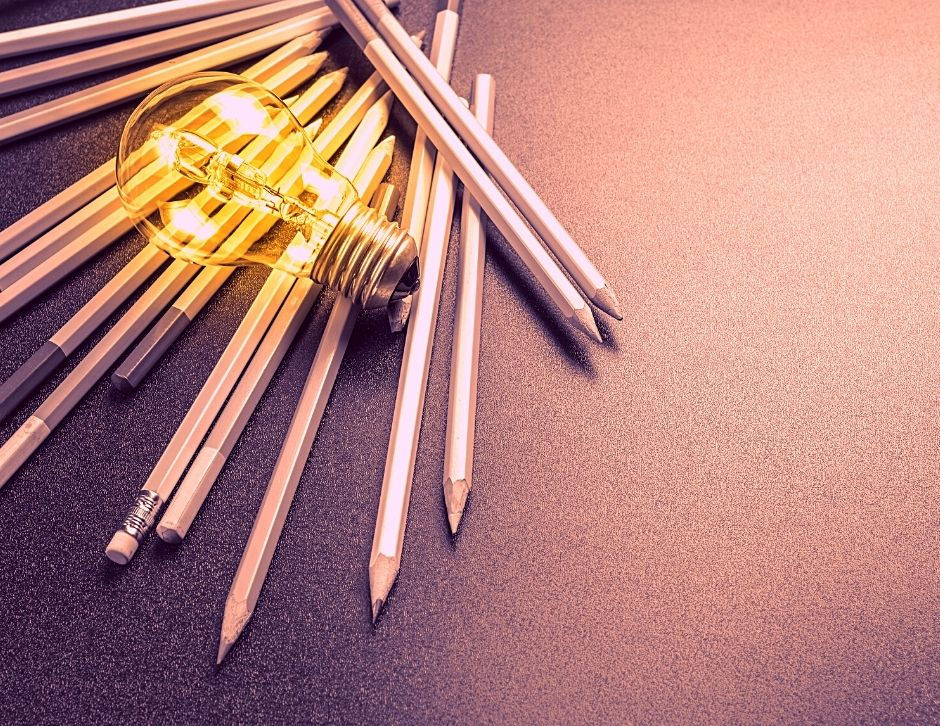


Opmerkingen